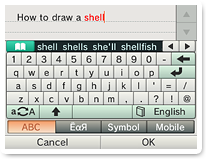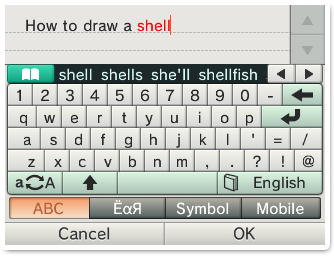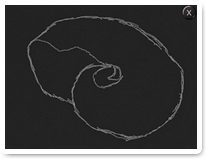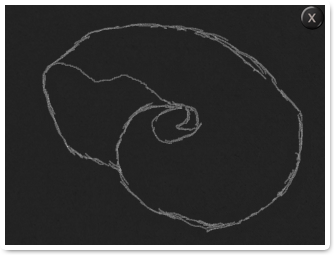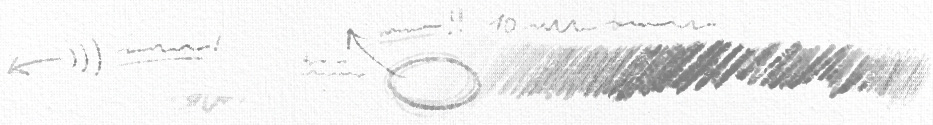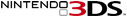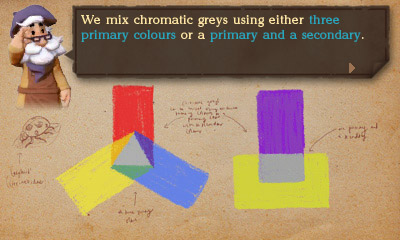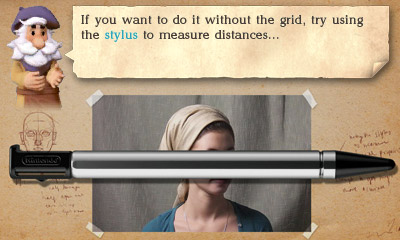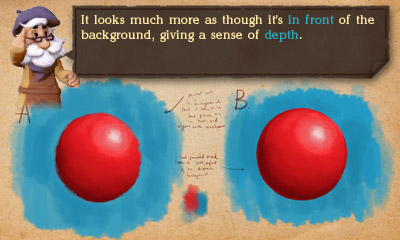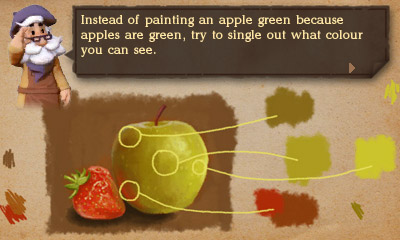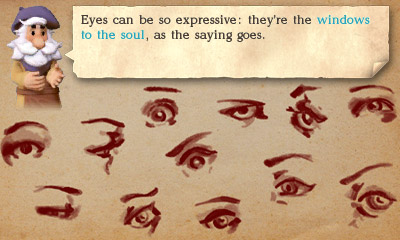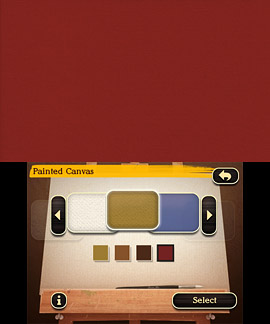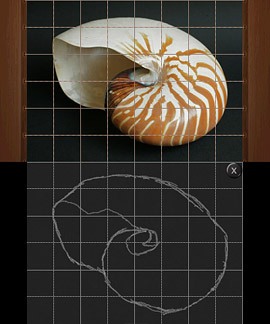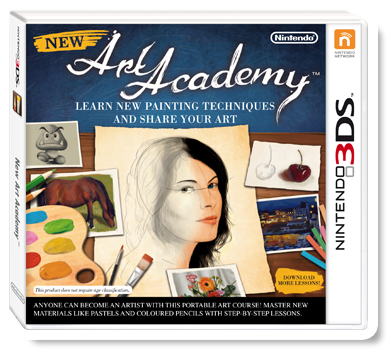Vince is your guide in New Art Academy and he will teach you techniques in a variety of lessons using different materials and source material.
After you complete a core lesson, you’ll be able to practise your new skills further with additional mini lessons on each topic.
Vince will take you through each lesson step-by-step, showing you exactly how to use your paints, pastels or pencils and making sure you grasp each stage thoroughly before moving on…
Vince's Tip:
Once you’ve finished a piece, you can save it to your Portfolio to put in your in-game gallery and share with friends, or straight to your SD Card if you’d like to send it to your PC or use it in Nintendo Letter Box.
There are a number of tools you can use to assist you in your artistic endeavours:
Lessons are great for learning the steps to creating a work of art, but sometimes you just want to let go and go wild with your imagination… welcome to Free Paint mode, where
you can do just that!
Create an original piece of art and then share it with your friends and family!

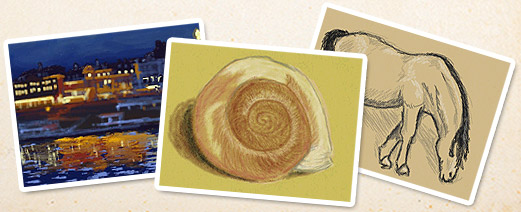
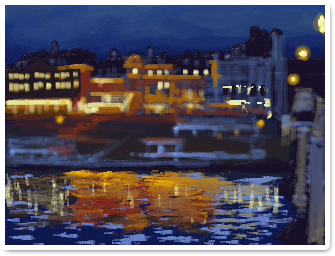
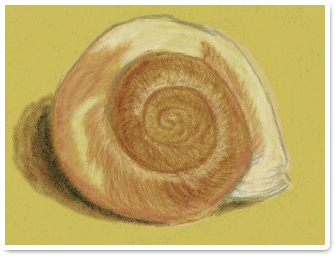
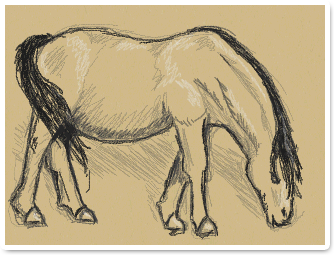
Vince's Tip:
Tap the picture of me during a lesson and you can save, start again, and also go to the next or previous step of a lesson.
You and your friends and family can also create your own Custom Lessons to share with each other. You can use any material you like – how about a photo taken with your Nintendo 3DS cameras or an image you’ve saved on your SD Card?
You can create up to 10 steps for a Custom Lesson, with each step showing a new stage of your drawing, and add text to explain what you’re doing. When you’re happy, you can share it with others via SpotPass!